What would make the best Pool and Landscape Design Software even better? How about great new construction tools? New timesaving enhancements to design stages? Stunning new textures and 3D objects?
Yes, Yes, and Yes!
Last update, we made some pretty exciting changes (VizTerra became Vip3D, along with a new color scheme and access to the SketchUp 3D Warehouse).
We also promised we had some exciting new tools in the works.
In fact, we have more than 100 changes and additions to Vip3D, VizTerra, and Pool Studio. From those promised new construction tools that will get you ready to build even faster to new text tools that will help you customize your plans down to the smallest detail — all the newest features are available for you to download today. Watch the video for the most entertaining overview, or read on for the full list!
BIG Changes to Construction Stages
_Photos/Update_2.140/Landscape-Design-Legend-VizTerra.jpg?width=844&height=422&name=Landscape-Design-Legend-VizTerra.jpg)
LEGEND: A legend to end all legends. Totally new, totally customizable. This is the plant, symbol, and object legend that lets you add as much or as little detail as you need, available now in Vip3D and VizTerra.
_Photos/Update_2.140/VizTerra--and-Pool-Studio-Construction-Welcome.jpg?width=593&height=353&name=VizTerra--and-Pool-Studio-Construction-Welcome.jpg)
Construction Setup: By popular demand, the default setup box is back! Set up your defaults once in the construction stage, and forget about them.
_Photos/Update_2.140/Duplicate-Page-Landscape-Construction-Button.gif?width=412&height=318&name=Duplicate-Page-Landscape-Construction-Button.gif)
Copy Page: Need to duplicate a construction page? Now you can, just by clicking one button!
_Photos/Update_2.140/construct_measure.jpg?width=846&height=662&name=construct_measure.jpg) Custom Line Text: Construction Lines can now include text. Great for designers who need to make construction plans, and for people who like to read!
Custom Line Text: Construction Lines can now include text. Great for designers who need to make construction plans, and for people who like to read!
_Photos/Update_2.140/Arrow-Styles-in-Landscape-Design.jpg?width=650&height=411&name=Arrow-Styles-in-Landscape-Design.jpg)
Arrow Styles: Thanks to the request from our Member Community, new arrow styles are now available. Pick your favorite, and choose the right size.
Fills Off/On Per 2D View: Need to see your fill patterns on one construction page but not another? Great! We've got you covered.
Callout Tool: The callout tool now automatically notes what’s been called out (including materials or object names).
Great Changes to Design Stages
VT/Vip3D Item Symbols: Vip3D and VizTerra Members can now edit or create new symbols for anything.
Library History: See the last 100 items or materials you used in the new “History” category.
Drawing Font Size: Change the size for your measurement fonts.
Client Name for Presentation: Client wants to see their name in lights? Who doesn't? Now you can feature your client's name in presentation mode.
Our Talented Art Team Gives You...
_Photos/Update_2.140/Granite-in-Landscape-Design-Software-Vizterra.jpg?width=846&height=512&name=Granite-in-Landscape-Design-Software-Vizterra.jpg) Awesome New Granite Materials
Awesome New Granite Materials
_Photos/Update_2.140/Landscape-Design-Software-Fireplace.jpg?width=846&height=569&name=Landscape-Design-Software-Fireplace.jpg) Hot New Fireplace Accessories, Fire Beads, and Fire Glass
Hot New Fireplace Accessories, Fire Beads, and Fire Glass
_Photos/Update_2.140/Doors-in-Pool-and-Landscape-Design-Software.gif?width=846&height=488&name=Doors-in-Pool-and-Landscape-Design-Software.gif) Updated French Doors That Look Great
Updated French Doors That Look Great
_Photos/Update_2.140/Step-Lights-Outdoor-Living-Design-Software.jpg?width=846&height=476&name=Step-Lights-Outdoor-Living-Design-Software.jpg) Updated Step, Tall, Wall Lights
Updated Step, Tall, Wall Lights
_Photos/Update_2.140/SR-Smith-Pool-Rail-in-Pool-Studio.jpg?width=846&height=476&name=SR-Smith-Pool-Rail-in-Pool-Studio.jpg) SR Smith Meridian Rails
SR Smith Meridian Rails
_Photos/Update_2.140/Interfab-Pool-Rail-in-Pool-Studio.jpg?width=846&height=476&name=Interfab-Pool-Rail-in-Pool-Studio.jpg) Interfab Rails
Interfab Rails
More Great Additions
- Color wheel is now collapsed in Markup
- Color wheel finally has a reset button
- Updated Solar Panels (way better!)
- Updated Step, Tall, Wall lights (Nice!)
- Updated French Doors now match the windows!
- Library defaults to currently selected category when saving template (thousands of extra clicks are now saved)
- Grid setting remembers its setting
- Updated Border Style settings for Text (consistent in all stages)
- Video Mode Default and saved user settings
- 2D View fits to new page size
- Rotated 3D Image only selectable on border (couldn't click through to shapes)
- New "Press Spacebar to end Auto Tour" on-screen message (we’ve all been confused at least once!)
- Blocks in Layout snap together (snap changes with border)
- SHIFT locks points to relative angle when moved
- Move to top Markup when Guide selected
- Media Viewer now loads only when active
- Change print screen text to "Scale Label"
- Updated Pebbletec: Some products removed and renamed
- Updated Travertine: Some content moved and category renamed
- Plant Symbols only appear in Edit dialogue
Be the first to get update news: Like us on Facebook
Notable Mentions
What else will you see?
- Can paste Landscaping into Markup
- CTRL+A now selects only Landscaping in Markup
- Page Margins now affect all pages
- PDF now exports correctly
- Custom Scale value editable when custom scale off
- Help button on home screen now takes user to Help home
- Default and Last Used line styles for Measure Guides
Which issues have we given the axe?
- Fixed: Thumbnail slider doesn't work in Materials Search
- Fixed: Basic fill applied to Markup shape is black in other stages
- Fixed: Plants change color when changing stages
- Fixed: File name in Overlay wrong if not in Project folder
- Fixed: Walls/Fences/Railing Help button
- Fixed: Missing symbols - pots, iron trellis and curtains
- Fixed: Zero Offset for GIS keeps adding to Terrain values on reload
- Fixed: Crash with custom material on updated asset
- Fixed: Cannot double click Text over Fills
- Fixed: Saving template with locked layer in Page Layout omits locked layer
- Fixed: Terrain Bug
- Fixed: Locked Layer in Markup shows not locked after leaving stage
- Fixed: Moving between Storyboards changes 3D View
- Fixed: Text moves outside box when color changed
- Fixed: Undo/Redo of page/layer creation causes crash
- Fixed: Layer selection button does not display correct Line Style
- Fixed: Height Labels in different locations in Design/Construction
- Fixed: Crash dumps not deleting after 10 days
- Fixed: Cannot change color on Height label
- Fixed: Cannot see selected objects below others
- Fixed: Items scaled in 3D show wrong symbol size in 2D
- Fixed: Items with missing textures
- Fixed: Exiting Fly mode in Photo/Video Mode leaves camera in distance
- Fixed: Line style of Markup too thick with 50% thicker lines
- Fixed: No warning when deleting Pages
- Fixed: Grand Effects at night
- Fixed: Deleting item in scene deletes Photo Mode Location
- Fixed: Changing Artistic Style resets Fill settings
- Fixed: Changing Fill resets Fill setting
- Fixed: Animated characters look . . . oh good Lord . . . no . . . no . . .
- Fixed: Staging lights appear in photos and videos
- Fixed: Grouped CS/House focal point in 3D
- Fixed: Cannot pan when editing text
- Fixed: Unchecked Legend content appears anyway
What's Coming Up Next?
Hit subscribe and you'll get the first look at what's going to be included in our next update.





 October 5, 2015
October 5, 2015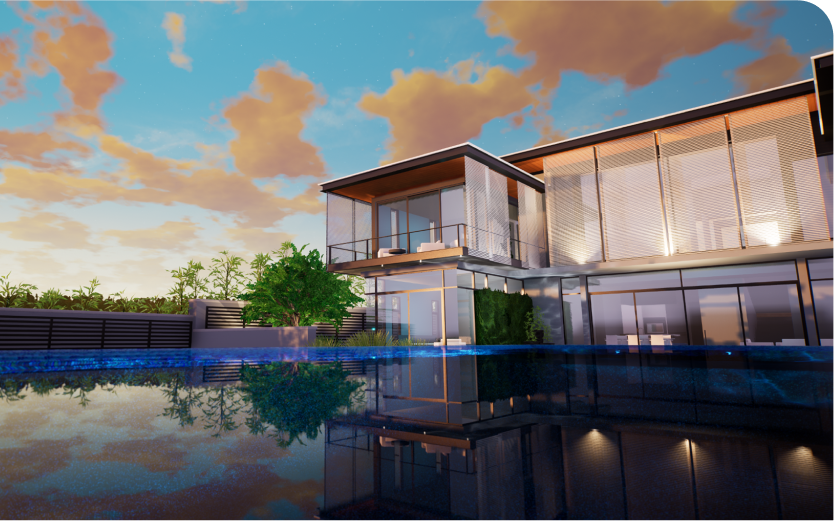



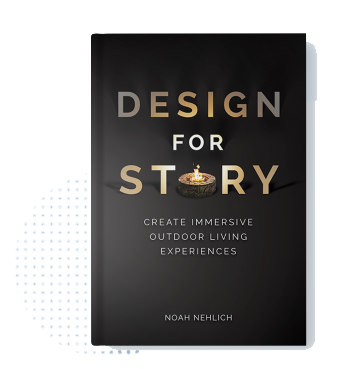


Comments