Perhaps you’re familiar with the saying, "fast, good, cheap: pick two.”
It's a popular truism — one that often gets shared when comparing software options. The fastest and best option probably won’t be the rock-bottom cheapest; the fastest and cheapest option might not be very good.
But when you’re choosing between options, it can sometimes be hard to tell when you’re comparing apples to apples, apples to oranges, or perhaps even a bushel of apples from last year’s harvest to a bakery-fresh apple pie.
From marketing speak using jargon that obscures what you're actually getting to glossy charts full of features you’ve yet to see in action — finding the right software that actually does what it promises while also helping you as you work can be a headache, and that’s before you’ve even started actually trying to design with the software.
Whether your goal is to get work done faster, to improve your designs, or to razor down your expenses — great software can be the difference between achieving your goals and designing great projects, or wasting time on a program that doesn’t give you what you need and sends you back to the drawing board to start your search for the right tools all over again.
What Makes Software Great?
As anyone who has faced a dull blade or shoddy workmanship knows, cheap tools — or the wrong tools — make the job much harder than it needs to be.
Glossy sales brochures and fevered marketing promises, however, can make it hard to figure out exactly what you’re really getting, when you start comparing design software options.
And sometimes, even when you actually do get the features you’ve been promised, it turns out that support comes only with a hefty fee, training workshops add another expense, and the software’s too complicated to use without both training and support.
However, determining precisely what makes software a great choice depends on your needs.
Unlike great athletes, whose records and accomplishments can be measured, recorded, and tracked, or the Great Barrier Reef, so great in size that it can be seen from space, the standards for great software vary.Whether you’re new to the industry, just branching out on your own, or comparing options that will help you expand your growing business — finding the right landscape design software that will help you accomplish your goals is a process made easier if you have the tools you need to compare your options accurately.
Comparing Apples to Apples
When Steve Jobs announced the iPhone in 2007, not even Jobs, who presented the iPhone as a “revolutionary mobile phone” knew that the iPhone would soon become “the best selling product of all time,” selling one billion phones in less than a decade.
In the nine years since, smartphones have become incredibly popular: by 2016, more than 207 million people in the US, and a forecasted 2 billion users worldwide, will have a smartphone.
While the early iPhone didn’t have as many features as today’s, the features it did offer worked impressively well. Competitors worked to release their own versions in response, but many took years to catch up to that first iPhone, with otherwise successful companies sometimes pushing to market products against the advice of their own focus groups, overloaded with features that customers just didn’t want.
Instead, Apple reached “best selling product of all time” status by focusing on many of the same design principles that also make great landscape design software worth choosing: “high expectations for quality and functionality,” an interface that is easy and enjoyable to use, consistent standards that make it effortless for users to understand how new features work, and integrated tools and features that work together seamlessly.
Keeping those design standards in mind is a great way to make sure, when you’re considering new software for your business, that you’re really comparing apples to apples — while also avoiding apples that are past their prime, or gimmicky instead of useful.
How to Find Great Software
Here are six things to look for in your new landscape design software, to make sure you’re getting the best program for your needs.
1. Improves on the 80/20 Rule:
The 80/20 rule (aka the Pareto principle) is a straightforward rule-of-thumb: “80 percent of consequences stem from 20 percent of causes.”
You might hear it applied to everything from from fashion (“most people wear 20% of their clothing 80% of the time”) to time management (the last 20% of the project takes 80% of the time).
What if you could get 80% of a software project done in 20% of the time? 
For many casual software users, other applications of the 80/20 rule come into play: 80% of the users make use of only 20% of the features, for example.
When you want great software that helps you get more done, you need software that makes it easy for you to use far more than just 20% of its advertised features.
Standing out from the competition, creating stunning designs, and being more productive takes the right tools — and great software doesn’t just rest on its laurels, releasing features when they’re 80% “done.”
Instead: great software understands that the 80/20 rule can also be used to refine features and make certain that the last 20% of the work that needs to be done, is done well.
That choice can take significant time: our recent Smart Data tool, for example, was 80% complete in the first six weeks of work. To make it a great tool for users, our development team took not just those first six weeks but eight months — meaning Smart Data was 80% done in 20% of the total time. That last 80% of the time, however, was how our team made Smart Data a tool that designers could immediately and easily begin using to create impressively detailed construction spec sheets.
2. Undertakes Regular Improvements:
No matter how much time a company invests, no matter how spectacular the new feature, the fact is, software is never really “done.” It will always need to be changed, updated, modified. Errant bugs will need to be eliminated, old features will need to be updated to meet today’s design standards, and first-run tools will need to be upgraded to incorporate user feedback and requests.
However, what distinguishes cheap software from great landscape design software is that cheap software is rarely, if ever, changed or updated to meet current standards (unless it’s absolutely required to add another bullet point on the box). 
What makes high-quality software worthwhile is that the team constantly goes back over those old features and tools to bring them in line with the latest best practices, investing the time and research to not just meet the latest standards, but often to actually lead the industry and set the newest, most up-to-date standards.
By not just promising updates but actually delivering them, a great software package will make it easy for a designer to stay ahead of what’s happening in the industry. From 3D libraries full of frequently updated manufacturer products and materials to the latest 3D tech that makes incorporating stunningly innovative outdoor living innovations simple, great software will help a designer stay competitive.
3. Offers Consistent Features:
Just adding improvements isn’t enough to ensure high-quality results. What matters is that those updates, upgrades, and improvements work together seamlessly to create a great user experience.
No one wants to have to create their own workarounds or cheat sheets to figure out how to get finicky software to do what it’s supposed to do.
When great software adds new features, those features work in sync with the user-favorites that were added ten years ago or more. And if it doesn’t make sense for those features to work together, the company won’t just shoehorn the new features in anyway. They’ll update the familiar features, too, so that every element works together as smoothly as possible.
That way, exciting new features to the software don’t create a time-consuming headache for users.
New features should
- be easy to use,
- make sense to users, and
- improve the design experience.
Achieving those goals takes a solid team that understands the tools users really want, develops the best way to give users those tools, and then dedicates the time to make sure that the best new tools will work smoothly with the features designers already use most.
Creating that seamless user experience isn’t possible with a cheap software company. Often, companies under pressure to hit sales goals will contract work out, sometimes to overseas developers who aren’t even working on the same team. The new features that do get added might not work smoothly with any other tools, but that pressure to hit sales numbers might mean the software gets shipped anyway.
With high-quality software, features don’t get farmed out to the lowest bidder. Instead, the development team works to ensure that new features are only shipped when they’re ready for designers to start using as promised — and to make sure those new features actually improve the designer’s experience.
4. Achieves a Total Vision:
When a software company is just focused on the bottom line, they might not take the time to develop a software vision.
And that means they aren’t considering how their software works with a designer’s workflow.
To create software that helps a designer not just get work done, but actually improve their workflow to be more efficient and productive, a good development team takes into account not just what tools a designer might want — they also consider how those tools will fit an individual designer’s workflow. What works? What doesn’t? What can actually speed up and improve a designer’s workflow?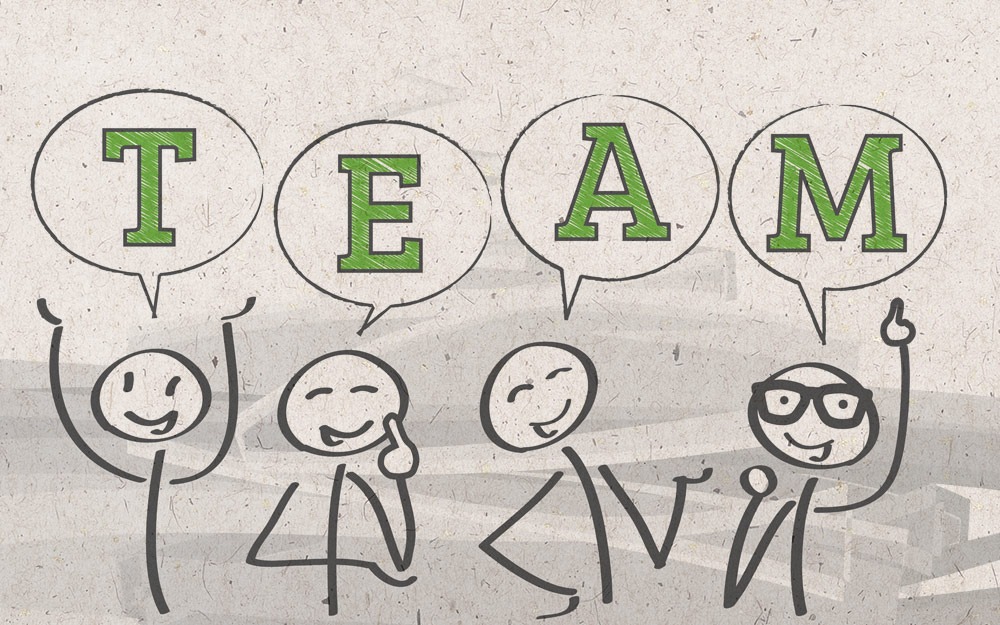
At Structure Studios, for example, our team considers how designers work when adding features. We hire experienced designers to join our team, we regularly incorporate our user feedback, and we meet with many of our users to get an understanding of how they’re really using our software.
That means our team focuses on what it takes to design a stunning sales presentation for a client — and we understand how valuable it is to be able to take that sales presentation directly from design to presentation through to construction. New features, like the Smart Data tool, which automatically does the (time-consuming and repetitive) work of performing calculations for a designer, as well as upgraded user-favorite tools, are ways that our team stays focused on providing designers with software that helps them create a fantastic vision for their clients while enjoying a seamless workflow.
5. Provides Useful Training:
Even the easiest-to-use and most seamless tools and features benefit from useful training options.
Ikea’s rather notoriously simple instructions, basic as they are, have become a longstanding joke because the seemingly straightforward parts of a streamlined chair or baby crib can turn out to be far more work, with far more parts, than expected.
With cheap software, just as much as with cheap furniture, the end results might be priced as they are because the help files and instruction manuals are lacking in detail, and because the support options are few and far between — unless you’re willing to pay more.
With great software, you should also get great training workshops, great support, and great help options. That should include easy access to regularly scheduled workshops as a part of your membership. Being able to both ask and find answers online in an active user forum, and being able to rely on detailed help files and quick training videos, are other benefits to look for when you’re comparing software options.
6. Requires No Strings:
The best features, the nicest tools, and the most extensive training workshops on offer might, in the end, not actually be the right software for your needs.
Maybe you found another option you like better, maybe you discovered a hidden talent that means you’re leaving landscape design behind — or maybe trying landscape design software has helped you discover that you actually prefer to offer your clients hand drawings.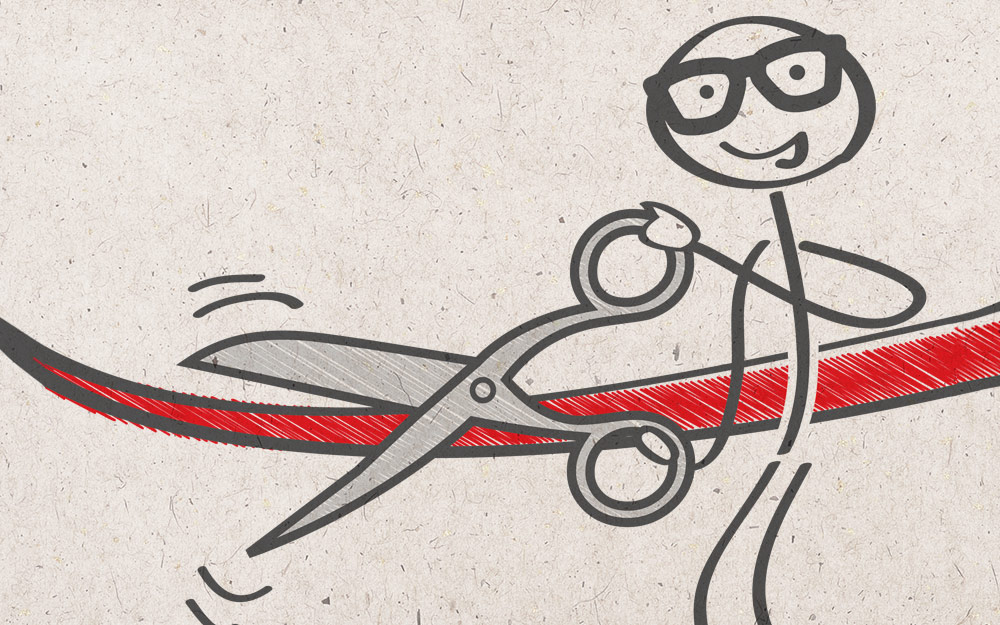
At Structure Studios, we don’t want you to be stuck with software that doesn’t work for you.
That’s why we offer a no-contract, no-strings, monthly subscription. It’s the best, most straightforward way we can help you find the best software for your needs.
If our software doesn’t work for you, we don’t want you to be stuck with a big upfront bill, the type you would have received with traditional, old-school software.
Instead, you can give us a try for free. When you’re ready to start designing, it’s easy to begin your subscription — without having to worry about footing a big bill.





 November 10, 2016
November 10, 2016



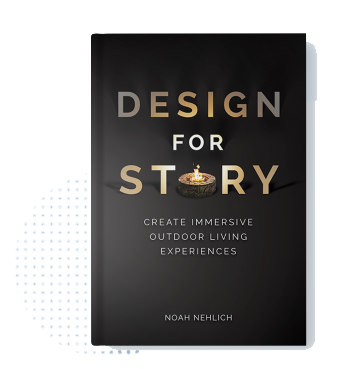


Comments