Since our Summer Update we've been hard at work on incredible new tools for VizTerra and Pool Studio. We’re really excited to release our latest update. Take a look:
Walls, Fences, and Railing Tools
Totally new tools empower you to draw 3D walls, fences, and railings that automatically step up sloping hills, follow staircases, and border balconies. You can create almost any type of fence or railing you need. To make it even easier for you, we’ve included customizable presets of many popular styles in the library. Balcony railings, retaining walls, pool safety fences, and pier caps have never been easier to add to your pool or landscape software design project.
A (Really Cool) New Video Mode
The all-new Video Mode will help you capture your outdoor living projects in seconds. These new tools will ensure your videos are professional, smooth, and captivating. Simply choose which features of your outdoor living project you would like to showcase and Video Mode will take care of the rest.
Invisible “Staging Lights” Can Light Up Your Design
Ever feel like you need to add more lights to enhance the colors in your scene? Now you can add new Staging Lights to your pool or landscape project. These invisible lights will help create the perfect lighting in your presentation, screenshots, and videos.
More Choices from Our Vendor Partners
- We welcome two new vendors to the software: Eco Finish and Thursday Pools (say hello!)
- In the library you will find 10 Aqua Bright pool interiors from Eco Finish as well as 15 pool shapes, spa shapes, and five pool finishes from Thursday Pools
- SR Smith adds LED lights and accessories
- Interfab adds new slides, diving boards, a basketball hoop, and pool lifestyle tables
More Great Enhancements
Now you can
- Tab through text fields in construction (hooray!)
- Add multiple callout arrows
- Save your HD screenshots in .PNG format to enhance the colors
- Press “delete” on the keyboard to clear a location in Photo Mode
- Use the Change Label tool to move Height Labels
- In Photo Mode, double click a Location to set it as the starting point in Presentation. (By default, your first location is the starting point.)
And you’ll see
- Swimming pool Steps/Benches will automatically link to the pool or spa
- Multiple planter shapes that touch in 2D will remain separate in 3D (at this time, if the arcs of two planters touch, they will merge in 3D)
- The new Automated Pool Light will rotate through colors (try these with the new video mode!)
- Pool and Spa Lights now cast a 150-degree light angle
Additional Helpful Fixes
- Grouped windows can be placed on house shapes
- While you have a window on your cursor, right clicking will no longer cause a crash in 3D
- You can now re-size the Application
- Objects off the paper in Page Layout are now visible - “Oh... that’s where it went!”
- Call-out text arrows scale accurately
- Visual Features will appear in exported PDF files
- You can pan while editing Text
- A space at the end of a file name no longer prevents Windows from saving the file
- The glow effect on some lights has been enhanced
- You can now resize text over fill patterns
- Searching the library for the term 'water' or 'light' no longer causes a crash
- In Page Layout, locking a layer no longer causes the 2D-View to be hidden
- Drains now appear correctly in template previews
- Stability Fixes
- 2D Performance Enhancements
Minor Update 2.101 - More Additionally Additional Helpful(er) Fixes!
- Preview Video no longer can cause plants to vanish (sorry, the magic trick is over)
- Inserting a Plant Legend won't cause crash
- Fill patterns now visible in Construction Markup after file is re-opened
- Text in Page Layout can now be selected with marquee tool
- Double click to open .SAV file works again!
- Rail offset value works now
- Shadowbox boards now displaying correctly on fences
- Multiple Pool Slope lines are now visible after re-opening a file
- Generate Railing now disabled in 3D (it didn't work anyhow)
- New rail selected by default when added (that's easier!)
- New rail uses material of current fence
- Presentation overlay (logo, designer info) now appears in correct location
- I saved $200 on my car insurance!!!
What’s Next?
- Surprises!!!





 December 4, 2014
December 4, 2014







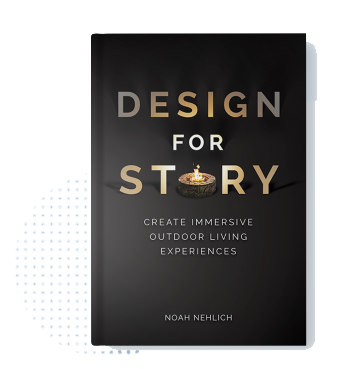


Comments