Summer’s the season when many families enjoy going on relaxing tours, trips, and holidays — so take your clients on a tour like none other with today’s update!
The new tools and features in this update are powerful, flexible — and incredibly easy to use. After all, it’s summer — we know you have a lot on your to-do list! Spectacular new windows are now incredibly easy to create: we built on two of the most popular tools, Wood Decks and Pergolas, to make windows just as easy to create and customize.
And we didn’t stop there. Creating a custom floor, choosing a custom water level, even personalizing your tour with one of 12 new characters — all of that and more now takes just a couple of clicks, making even the most beautiful designs even more impressive.
So amaze your clients with a gorgeous tour of their future outdoor living space, customized just for them. Check out the update video to see how the latest new tools will help you create absolutely stunning living spaces for your clients that will make them feel right at home.
Create Spectacular Custom Windows
_Photos/2018/summer-update/windows-header.jpg)
What better way to appreciate flourishing summer landscaping than through an equally beautiful window? Now, you can frame your client’s view of their pool and landscaping quickly and easily with adjustable new controls.
This new feature builds on some favorite tools originally developed for Wood Decks and Pergolas. Not only is it easy to create or select a custom window. It’s now also easy to select individual sections of the window to adjust the look and finish.
_Photos/2018/summer-update/window-animation.gif)
The new panel menu gives you flexible options that can be adjusted instantly in both 2D and 3D:
select and adjust the window casing, the framing (which includes settings for panes and grilles), and the window covering. Or add an arched window to the top of our rectangle and see it appear automatically. Then give it the perfect finishing touch and choose one of the new vinyl and wood finishes in materials to make it exactly right.
Customize Houses with New Flooring Options
The perfect custom windows are just the start. If you want to make your client feel perfectly at home, customizing their house with not just personalized windows but also with the new flooring choices will have them ready to kick back and admire their new view.
_Photos/2018/summer-update/house-animation.gif)
Three new flooring options make it easy to impress your client with an incredible level of detail:
- Try the new Foundation option. Previously known just as “Floor,” this new option will automatically cut away the Terrain inside of the house when active.
- Add or remove the Ceiling! This is a great, time-saving option, perfect for when windows cut between two house shapes.
- Float the floor. It’s now possible to adjust the thickness and relative elevation to add a floor anywhere you need one, even right in the middle of the house.
Adjust the Water Level in Pools and Spas
Once you’ve set the stage and made your client feel at home with personalized floors and windows — keep on impressing them by adjusting the water level in their pool and spa to suit their preferences.
It’s easy to do: simply select the shape in 2D and adjust the new Water Level value. Any spillovers and negative edges will update automatically in 3D too, ready for your client to enjoy.
_Photos/2018/summer-update/water-level.jpg)
How much more does this update offer?
Add Coping on All Sides of Hardscapes
With the all-new All Sides Hardscape Coping feature, it is effortless to wrap Coping around an entire shape — even if other Hardscapes or terrain are set to a taller height.
_Photos/2018/summer-update/coping-all-sides.jpg)
Include Individual Grab Handles on Staircase Steps
Staircases are also now easier to customize! In Hardscapes or Steps & Benches, there are additional new points of manipulation. If you’d like to adjust the depth of individual steps, just use the Move tool to adjust the new manipulation points.
Import PDFs as Background Images
Want to use a PDF as your background image? With this update, just import the PDF you’d like to use, load it into your project, and you’re ready to go!
Label Measurements in Feet and Inches
Now it’s easy, in Configuration, to adjust the settings to show measurements and height labels in just inches as well as in feet and inches.
Customize Height Labels
The Height Label just got even more useful, with new settings that make it easy to customize your client’s project. Add a height label to Pergolas and Wood Decks — and then hide or display those new labels in Construction Markup to share the exact information you need.
Markup Wood Decks (Separate from Hardscapes!)
Wood Decks just got even easier to share with your clients (and your team!). Now, the Construction Markup stage no longer groups Wood Decks with hardscapes. Instead, Wood Decks get their own layer, and their own separate hide/unhide option, giving you even more control.
Explore New 2D Coping Options
Add just the right finishing touches the hardscapes: give the new 2D coping option under Hide/Unhide a try!
Edit Text Tables in Page Layout
_Photos/2018/summer-update/text-tables.png)
Last update introduced Text Tables to Page Layout. With this update, it’s now easy to make those Text Tables even more flexible and useful:
- Add and delete rows and columns
- Select individual lines and adjust their border setting
- Press and hold Shift on the keyboard to select multiple table fields and then click the arrow to merge or unmerge cells.
Drag and Drop to Reorder Pages
Want to adjust the page order? Now, it’s easy: just drag and drop the page tabs at the bottom in Page Layout, and situate your pages in exactly the right order.
Check out Refreshed Equipment Options
Ready for some exciting new finishing touches? Numerous items in the equipment category of the library have been updated and given a refreshed look, including skimmers, pool cleaners, mailboxes, and a new animated water flow.
_Photos/2018/summer-update/characters.jpg)
Personalize Designs with New Posed Characters
Want to add even more dimension to your projects? Now it is easier than ever with 12 new posed models in the Character category!
Just how many bugs have we eliminated?
- Insert Multiple with Fire does not switch between standard and torch fire
- Divide points disappear after adjusting first
- Cannot apply fill patterns to shapes imported from CAD into Markup
- Mirroring group does not correctly rotate spillover
- Main grid lines and grid itself vanish at some zoom levels
- Can select Staging Lights when hidden
- Typing more than fits in Table box makes text not appear correctly
- Detaching and reattaching Library breaks YARD Library GUI
- Library text blurry when undocked
- Risers on after Staircase w/o Risers Is converted to Custom Shapes
- Fix procedural window placement with low camera angles
- PDF Export: With Embed off, error still appears that it cannot embed
- Drawn line disappearing in Page Layout
- Update FBX over 50MB message
- Combined FBX over 50MB message
- Investigate fix slowdown when moving the mouse placing procedural window
- Adjusting Text Table Title Font Changes Unrelated Table Font Sizes
- Copied text in Table does not remember font style when pasted
- Library Import YARD button to be greyed out when nothing selected
- Steps that do not wrap the parent shape do not show mesh on back sideSpacebar cannot be assigned as keyboard shortcut
- Old page templates do not allow scale legend to be added
- Setting height to negative does not count down correctly
- Windows panel menu for rows and columns does not match 3D
- Do not show skirt on clipped wedding cake steps if risers turned off.
- Pergola broken when sandwiched in house nook
- Wood Deck broken when sandwiched in house nook
- Skirts on round Wood Decks have bad material in 3D
- Adjusting time of day with the arrow keys does not update time of day gui
- Adjusting a fence post spacing to 100 feet, then moving will crash
- Cannot paste table text header text into table fields
- Ornamental doors do not display glass in Library
- Turning off fascia and rim joists on will cause z fighting
- Selecting file type for background image shows no result caused by double period
- Wall outerline showing red in example southwest
- Grouped Text adjusting bounding boxes in group edit
- Label text box inserts incorrect size
- File crashes after changes made on 02/13, user materials
- Posts and beams move after rotated
- Swapping Custom Shape/Pergola to use corresponding height
- Swapping Wood Decks/Hardscapes to use corresponding height
- Show/hide animation path circles on selection
- Height Label breaks on shape toggled to/from Hardscape/Wood Deck
- Ornamental doors do not display glass in Library
- Can search for construction library content outside of construction
- Crash switching to Shared GIS credits mid purchase
- Hiding a deck/hardscape with linked rail does not hide rail in Page Layout
- Pressing Delete before placing Divider causes crash
- Text table GUI does not stay in place when panning
- Can move 3D Gizmo off of wood deck when moving boards
- Walk mode does not place user on top of Wood Deck
- Removing and then adding Dividers can cause a geometry error
- Geometry error caused by Mitres when surface boards turned off
- Height Label text different size than measurements
- Grouping Text Tables breaks them
- Picture Taken can appear in screenshots taken close together
- Renamed Hide/Unhide for 3D Text feature
- Unable to delete Page Layout logo if grouped
- Label text inserts wrong broken if added by vertical drag and drop
- Wall/Fence/Terrain goes on top of House
- Changing default Markup line color only does not apply new setting
- Arrow styles change on load in specific case/files
- Importing SSPACK does not ask if you want to overwrite existing templates
- Ungrouping Construction Markup symbols makes them vanish
- Using Scale tool on Legend and Smart Data can break them
- Smart Data border thickness different than other object types
- "Measurements use Category Setting" not effecting shapes measurements
- Page without 2D View will not remember some settings such as arrow style
- Wood Deck dividers break when scaled
- Cannot adjust pergola after Copy/Paste of component in 3D
- Windows update breaks any value with sq ft symbol
Ready for what’s coming up next?
Last update brought FBX file support and Augmented Reality. Today, beautiful custom windows, incredibly fast custom floors, and so much more. Interested to see what we’ve got planned for the next update?
We’ve got quite a few exciting new tools and features in the works — get the first look at what’s coming up: click subscribe to get the next update straight to your inbox!



_Photos/2018/summer-update/summer-2018-header.jpg)

 June 5, 2018
June 5, 2018



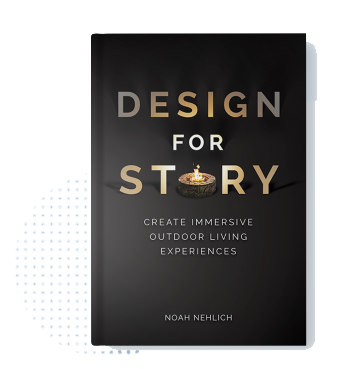


Comments