The 2024 Update was developed to enhance your design experience, these new tools serve to increase both efficiency and productivity.
The update offers new scale controls, pool floor design mode, hardscape auto coping grid, a new plant and material tint system, and over 400 new plants now available for you to explore!
Tools
The quick, easy, timesaving new options in today's update are designed to help you complete projects faster and more accurately than ever before.
EDIT MORE in 3D
Speed up your design process by editing new options instantly in 3D. Now, you can select, modify, and make quick adjustments to scoring, custom coping, pool floor designs, and pool slopes—right in 3D.
Non-uniform scale
We’re delighted to share with you a new way to make garage doors wider, tables longer, or shrubs taller: non-uniform scale.
While the Scale tool uses a single scale factor to uniformly scale an object in all dimensions, this new non-uniform scale option gives you the ability to make adjustments to plants and items in just one direction. It’s a quick and easy way to scale objects to exactly the size you need.
To use the new non-uniform scale, look for the new Lock icon on the Object Menu. Simply press it (or use the shortcut Alt + E) to adjust plants and items in one direction.

Scale position
The non-uniform scale is not the only new scale option we’re introducing! Now, you also have the ability to scale each object from its origin point.
When you enable the new Origin option, you can easily resize multiple items at once without altering their positions. This is a great way to scale a row of bushes, for example. When scaling a group (like a slide with rockwork), the Relative option is a quick way to resize and reposition multiple objects in relation to one another.
Under Scale Position on the Object Menu, you’ll now be able to choose between Relative or Origin when you need to resize objects.
You can also use the shortcut Shift + E to scale plants and items from their origin point.

ISOLATE SELECTED
When you’re working on an important area and want to focus closely on it, give the new Isolate Selected toggle a try.
Located on the Hide/Unhide menu (Shortcut: Ctrl + I), this new feature allows you to focus on your current selection and temporarily hide everything else in your project.
Design Stages
The new timesaving features in the design stages make it quick and easy to perfect even the smallest of details.
House
Downspouts are now even better, with a new middle elbow option that enhances functionality. Thanks to the middle elbow, each downspout can now extend gracefully over the decorative stone or pop out at the base of a house, adding both style and functionality to your design in no time at all.

Walls, Fences & Railings
By default, pillars and posts are placed next to the house. Now, just a click of this new option gives you the ability to automatically remove any pillars or posts that intersect with the house walls.
Pools
Unleash your creativity with the new Floor Design Mode.
Add swim lanes. Create a beautiful tile design on the pool floor. With the drawing tools, you can now bring to life any design you envision.

Featuring swim lanes or a design is now incredibly easy: simply draw the design, adjust the width, and extend the line to the left, right, or center.

hardscapes
Enhance your hardscapes with the easy new Auto Coping Grid. This versatile tool is a great way to add unique patterns to your design.

When you activate the Auto Coping Grid, rows and columns of lines will instantly be added to the selected hardscape.
It takes just a simple click to adjust the number of rows and columns or the line angle.

Materials & Plants
New Materials and Plants help make it effortless to add the perfect finishing touches to your designs. Along with the exciting new tint system, you'll find 76 new materials and 412 new plant models.
Tint System
Achieving the perfect custom look has never before been this easy!
In the Materials Stage, you can now customize tile, stone, and brick materials by tinting the tile, brick, grout, and mortar separately. It’s a quick, easy, and endlessly customizable way to achieve stunning results.
The tint system also makes it effortless to create the exact plants you need. Flowers and leaves can now be customized individually, giving you the flexibility to create unique, personalized color combinations that suit your every need.
When you select a plant or material that is supported by the new tint system, you'll see these new options appear directly under the color swatches.

NEW Materials
In the Library, you'll find the ability to save materials with scale and rotation as well as 76 new material options:
- Concrete: Breeze Block
- Fabric: Canvas and Striped Options
- Metal: Iron, Rose Gold, and 6 Painted Colors
- Resin: Epoxy, Plastic, and Wicker Options
- Tile: 18 Options under 6x24” and 12x24”
- Water: 12 Surface Colors
- Wood: Structural in 11 Finishes
NEW PLANT MODELS
Try the 412 new realistic plant and tree models (each with multiple variations) in your projects:
- 44 Cacti & Succulents
- 41 Groundcovers
- 90 Herbaceous
- 137 Shrubs
- 19 Palms
- 81 Trees
Items & Library
Explore the exciting new options in the Library, including expanded search functionality that makes it quick and easy to find exactly what you need.
SEARCH
The new Autocomplete search option is a great new way to explore the Library, discover new options, and find exactly what you need.

New ITEMS
- Pool Equipment: 2-Way & 3-Way Diverter Plumbing Valves
- Doors: 38 Modern options in 96" Height
- Water Features & Spillovers: New Foam checkbox to remove foam from water
- Water Descents & Waterfalls: New Travel Angle setting for placing the feature on a waterslide, slope, or hillside
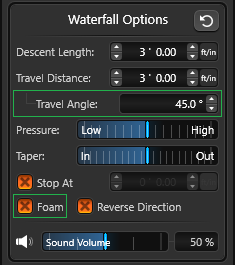
Construction Markup
Check out the new Follow setting for markup lines and the new Basic Fill options.
Lines with Symbols
Adding symbols to a line just got easier! Simply draw the line, select the Symbol, and set the spacing: the symbols will follow—automatically! It’s a great way to create plumbing runs and irrigation plans.
basic fill patterns
Explore the new and improved Basic Fill patterns to finalize your construction plans.

Enhancements:
- Design: RealDWG 2024 Support
- Design: Select Matching support for 3D Measurements
- Design: Ability to select screen text by selecting the text on screen
- Design: Option to autocorrect the size of large text boxes to the size needed to fit the text
- Design: Ability to edit carve shapes in other stages
- Design: Ability to add divide points on carve splines
- Design: Reset buttons to restore each component to default values (Auto Pool Steps, Spillovers, and Water Elements)
- Design: 2 New Rail Profiles to Create Louvered Fences
- Design: Multiple Pool Slope lines to have Contour Depth Label
- Design: Planters cut into Pool Coping
- Design: Midpoint added to House Dormers
- Design: Ability to import AutoCAD as a Property Line
- Design: Steps/Benches depth label for 2D and Construction
- Design: Ability to customize the keyboard shortcuts for each Stage
- Design: Ability to rotate background images by bounding boxes
- Library: Remember subcategory when switching stages and returning
- Materials: Change Same support for textures applied to SKP and FBX models
- Presentation: VR to use the Quest 3 Controllers in Presentation
- Construction: Ability to set default fill patterns for Sub Items of Main Shapes (i.e. Coping and Trim Tile)
- Construction: Border Snaps for Groups/Templates
- Construction: Point Snap to Layout Objects with Borders
- Construction: Smart Snap for Text Boxes
Bug Fixes:
- Design: Measurements should follow Measurements Orientation
- Design: Changing Text to Label Text breaks Spellcheck
- Design: Snapping to 3D Grid should not be dependent on 2D Grid zoom level
- Design: Editing hardscape carves coping in 3D is not updating in real time
- Design: Hardscape carves do not show lip when following terrain
- Design: Unable to save a curb with planter to library
- Design: Converting staircase should keep it selected
- Design: Flush coping lip style can have material fighting
- Design: Last-used fence is not being remembered after software restart
- Design: Hardscape carve does not show lip when following terrain
- Design: Background/GIS images should retain rotation in Object Info
- Design: Placing items in house with no ceiling or roof should place on floor
- Library: Select Matching selects all drains in the Project vs only matching drains
- Library: SketchUp models export with botanical names
- Library: Sound of water elements is coming from 0', not where water stops
- Presentation: Maintain Exposure Compensation when leaving Presentation
- Presentation: Return to first frame after rendering video
- Construction: Adjusting 3D view in Layout is turning lights off
- Construction: Adjusting font of Plant Legend takes multiple selections
- Construction: Converting certain shapes will not follow fill defaults
- And a hundred more fixes and small enhancements
Crashes Resolved:
- Crash occurs on load due to staircase object
- Crash occurs due to duplicate trim tile on Auto Pool Steps
- Crash occurs updating wood deck joist beam min / max from division
- Crash occurs after offsetting 3D measurements and undoing shape being created
- Crash occurs after clicking on font cannot export to pdf symbol
Minor Update 2024.1.1:
- Design: 2D Symbols scale on independent axis with non-uniform scale
- Design: Scale values update on all axes for Object Menu
- Design: Hidden Contour Lines should not become visible after adding new Terrain Line
- Design: Pool slope is retained after converting a shape from Pool to Spa and back
- Design: Point highlight now synced for Pool Single Slope
- Design: Can select Floor Design when Select Any Object is Off
- Design: Drain no longer elevates to the pool underneath the spa rather than the linked spa
- Design: AutoCAD export now keeps coping lines assigned to coping layer
- Design: Printing from Design Stages prints the preview shown
- Materials: Opaque, Black Tinted, and Chrome Glass now glow at night
-
Materials: Improved handling of multiple hardscape shapes when moved or redrawn
-
Materials: Improved tinting of imported textures
- Materials: Spillovers match pool tile if no default is set
- Materials: Circular Pools/Spas/Hardscapes coping no longer smears
- Materials: Center coping drawn line no longer has misaligned material on coping edge
- Materials: Dutch Gable material is now aligned from gable to house wall
- Library: Favorites are checked automatically when viewing
- Library: Enhancements to new search system and results
- Library: Searches can use “and” and “&” interchangeably
- Items: Some light models no longer cast broken shadows
- Construction: Text remains visible when font is not installed on that computer
- Construction: Large symbols no longer lag in 2D
- Construction: Symbols can be rotated on a Design Layer
- Construction: Non-uniform scaled symbols appear correctly in Markup Symbol Legend
- Construction: Print Preview considers location of background images
- Construction: Favorite fills are now auto checked when saved to library
- Construction: Auto House Fill improvements
- Construction: Rotating 2D view with Lock Rotation rotates border
- Construction: Rotated text aligns properly with alignment tools
- Construction: Smart Data stays verified with unconverted auto pool step
- Construction: Depth labels keep font type and size on file reload
- Crash Resolved: Crash no longer occurs when adjusting existing lines with grab handles
- And many other fixes and small enhancements
Ready for More?
Each update, we share exciting tools and features designed to help you do your best, most creative work.
We are looking forward to seeing the beautiful designs that you create—we’re always impressed and inspired by your creativity and ingenuity!





 May 13, 2024
May 13, 2024



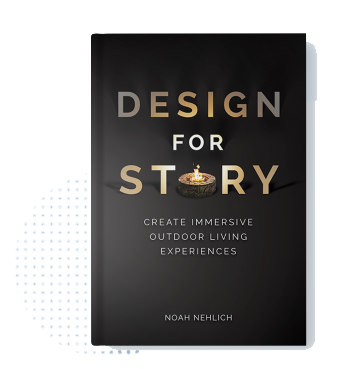


Comments